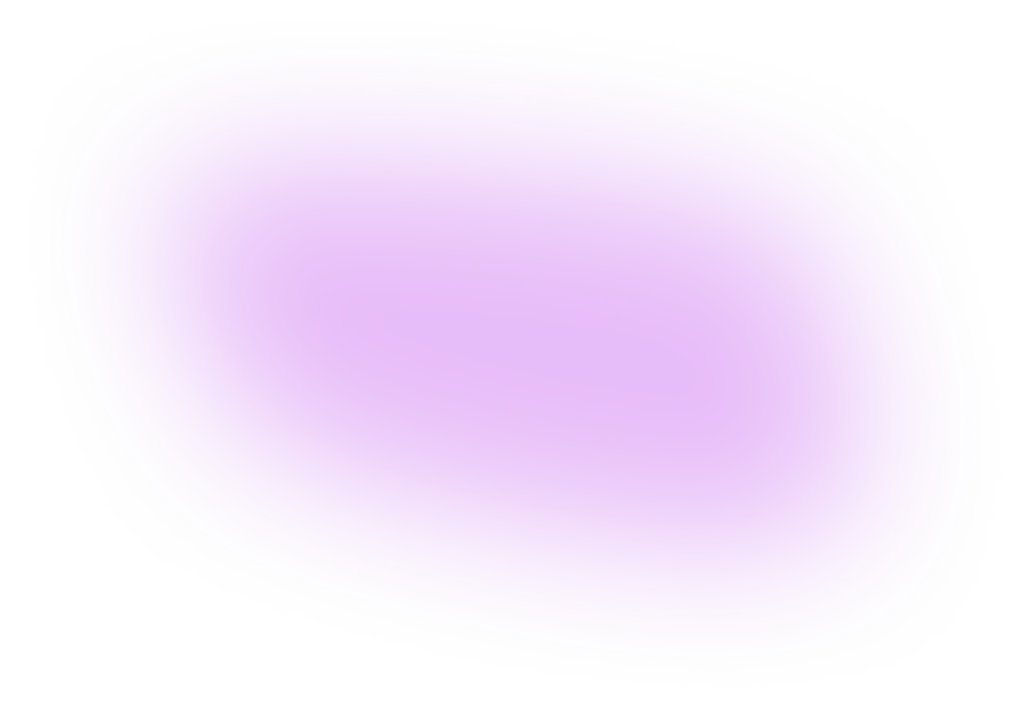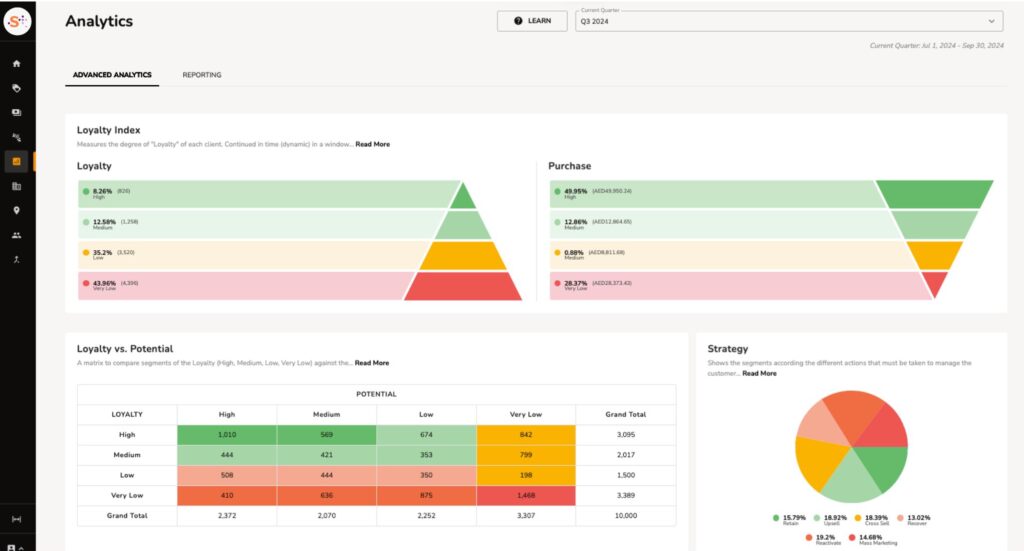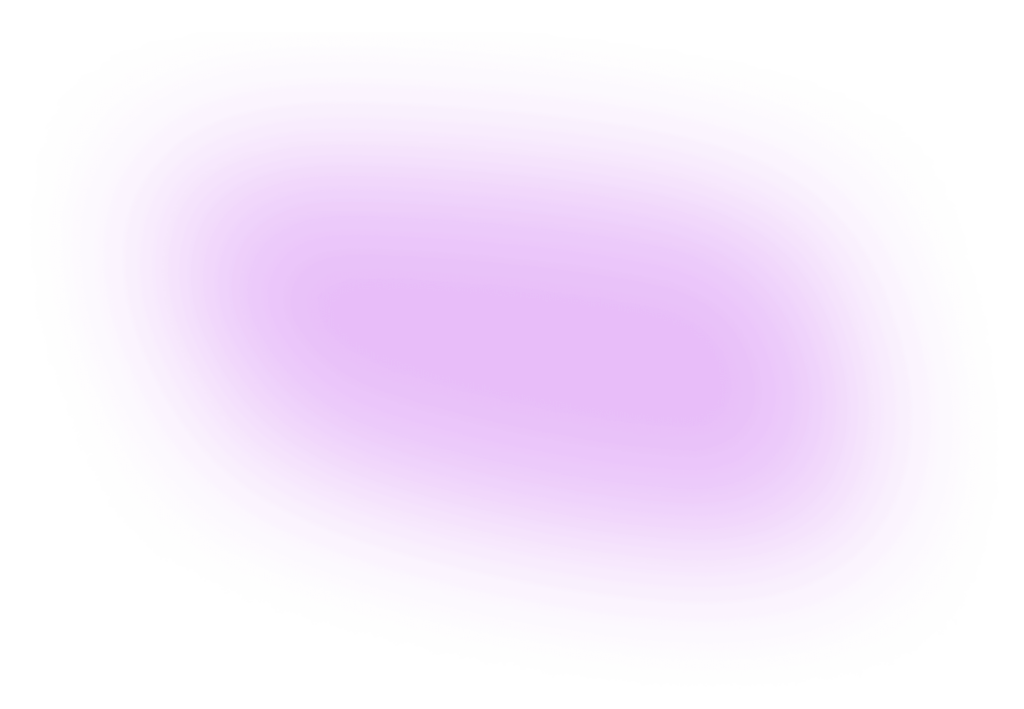Snapchat has previously teased business owners about implementing new features they could use to better interact with and reach out to their audience. Well, they kept true to their word – Snapchat for business is now a thing, and you can now take advantage of various ad capabilities to grow your brand and client base.
Table of Contents
ToggleWhat Is Snapchat?
We’ll try to keep it as simple and to the point as possible since it’s had numerous updates over the last years.
It’s basically an Android and iOS app that allows users to send messages, photos (called “Snaps”), and videos to other users. Also, it supports video chats. However, the content is only available for a short period (though, certain chat messages can be saved).
Here are other features worth mentioning:
- “My Story” – It allows users to compile various Snaps into chronological stories that can be accessed by their friends.
- Live Stories – It lets users who are present at a certain event contribute with Snaps to a particular Story which is available to all Snapchat users.
- Discover – It’s essentially an in-app area dedicated to branded short-form content which is supported by ads.
- Filters – Users (and businesses) can customize their content with various overlays. Filters that change according to the user’s location are called Geofilters, and can be branded.
- On-Demand Geofilters – Users can also use existing templates to customize a Filter, or upload their own.
- Lenses – Users can tap on a Snap to activate Lenses, which are interactive multimedia customizations (which can also be branded).
Why Is This Important?
Snapchat for business will let your business reach out to the app’s immense daily active user base (around 177-178 million users). Given the apps’ popularity, it’s highly likely that many of your current customers (or, why not, potential customers) are already on Snapchat.
Plus, keep in mind that around 55% of Snapchat users say they follow at least one (or more) brand on the platform. Furthermore, over 50% of users actually open a brand’s Story, and more than 85% of them will watch the whole Story, resulting in top-notch audience engagement.
On top of all that, the Snap Ads market is experiencing a decent boom since it’s expected to grow to around $767 billion by 2020.
Also, it’s worth mentioning that Snapchat has teamed up with large brands like TripAdvisor and Foursquare, which is something that could interest you – as a retail or restaurant business/chain owner – if your place of business is listed on any of those apps.
Considering all that, this is definitely one opportunity you shouldn’t miss out on.
So, How Does Snapchat for Business Actually Work?
Basically, you can create a business and an ad account. When you want to start advertising, you’ll have to add a credit card. When that’s done, you’ll be able to add different payment methods too, like PayPal or a line of credit.
If you plan on running multiple campaigns, Snapchat for business allows you to set up additional ad accounts. You can also invite members of your team to join your Snapchat business profile. Once they do, you can proceed to assign them to various ad accounts.
Next, you can either can log into the Ads Manager to run Snap Ads and Filters, or you can choose to submit On-Demand Geofilters first (highly recommended as it allows your customers to customize their Snaps with your own branding).
What Are Snap Ads?
Simply put, they are a special type of ad that starts up with a vertical video up to 10 seconds long. You can add an interactive element that’s just one swipe away.
Snap Ads can be created in the following formats:
- Video (live or animated)
- Gif-like
- Stills
- Cinemagraph
You’ll be able to edit the videos (or even turn photos into videos) with Snap Publisher, which is a pretty straightforward tool.
What about Context Cards?
Back in October, Snapchat introduced the concept of Context Cards. The main idea behind them is to give users access to more relevant info, and help businesses get more exposure.
Essentially, when a user views a certain Snap from a business, they can now swipe up to see a Context Card, which will include features such as:
- Reviews
- Opening/closing times
- Contact numbers
- Reservations
- Directions to a venue
- Websites
So, for example, if you run a Mexican food QSR chain, you’d be able to add a link to your online ordering section or a discount code in the Context Card.
A Quick Overview of Snapchat’s Ad Platform
Snapchat for business isn’t too difficult to figure out. Most of the action will take place on the ad platform, where you’ll have access to the following:
- Create Ads
- Manage Ads
- Creative Library
- Snap Publisher
- Custom Audiences
- Snap Pixel
- Help Center
- Ad Accounts
- Members
- Billing & Payment
Create Ads is pretty straightforward – it’s where you create and run your ads and campaigns. When you set up a campaign, you can choose which country you want the ads to be displayed in, the demographics you’d like to target, the preferred audience, the budget, and the devices you’ll be targeting.
You’ll also get to design your ads, and decide what purpose your campaign will have – be it to drive more traffic to your website and increase app installs or grow brand awareness and increase views.
Manage Ads allows you to monitor and manage existing campaigns. You’ll be provided with performance information as well as ad account-related results.
The Creative Library is where you’ll be uploading or viewing the creatives you’ll use for your Snap Ads and Filters.
The Snap Publisher lets you customize Snap Ads for your audience, and create multiple variations to A/B test them.
In the Custom Audience section, you can view and edit your existing audiences, as well as add SAM Audiences (anonymously matches existing data from your contacts with the Snapchat community) and Lookalike Audiences (it reaches out to Snapchat users who are similar to your existing customers).
The Snap Pixel is a piece of Java code that offers relevant info, such as how many users took a certain action after seeing your ad. However, keep in mind it’s currently in a Closed Beta.
The Help Center provides you with useful info and customer support, and Ad Accounts is where you can view and manage all the ad accounts you own.
Lastly, Members is where you’ll be inviting new people on board and managing them, and Billing & Payment is where you’ll be handling payment-related tasks.
Snapchat Is Becoming More and More Popular with Brands
Industry giants like Pepsi and Bacardi have already capitalized on Snapchat’s features, alongside well-known QSR brands like Taco Bell and GrubHub, and retail giants like American Eagle Outfitters.
So, you should definitely get in on the action too. And if you’d like to run a Snapchat marketing strategy that focuses on customer loyalty, feel free to get in touch with us and check out our platform.